How do you find out if your favourite news and travel blogs have posted new content? Do you have them bookmarked and actually visit each and every site? Stop doing that, and follow my advice.
I’m following 200 travel blogs, magazines and newspaper travel sections which publish new content daily, weekly or randomly. Read my Blogroll. New sites are added to my list because they produce interesting content. Anyway, I can’t possibly visit each and every site – not even now and then.
That’s why I’m using Feedly. This is a webservice that is free to use, although they have a Pro-version as well.
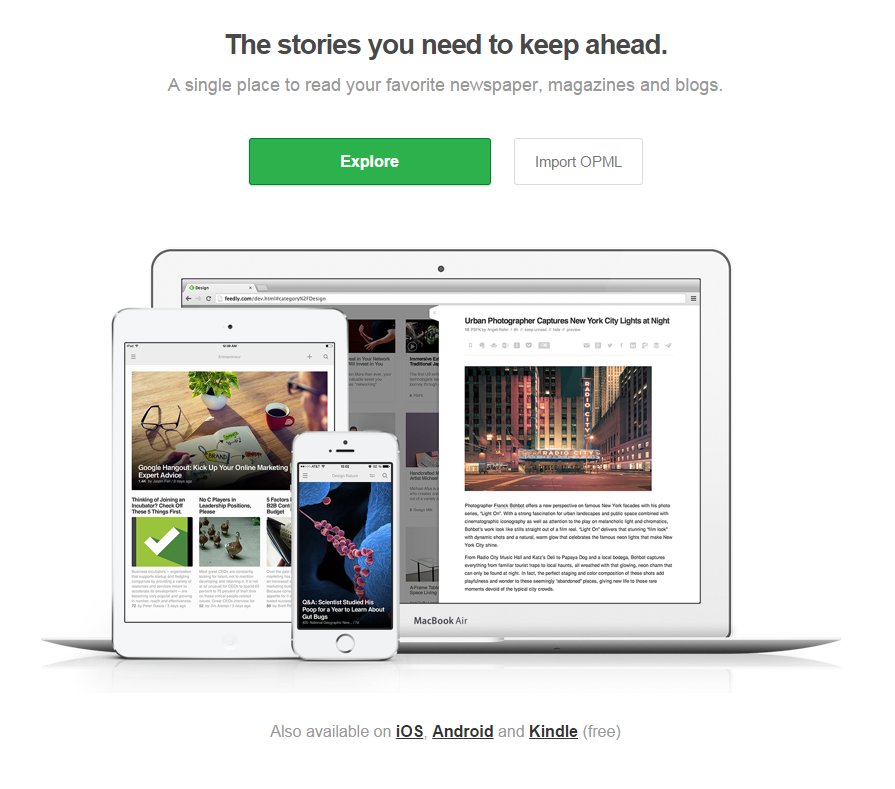
Feedly front page
Here’s what you do
1. You sign up with your Google, Facebook or Twitter account and then you’re in.
2. Once there you start adding website URLs into Feedly. Do this manually, by suggestion from Feedly, or by importing your bookmarks.
3. After you have added new sites, Feedly starts looking for the latest content and does so each time you refresh the page.
More
Basically, Feedly is looking up the RSS feeds produced by many, not all, websites. The website feed that Feedly renders will be in the shape of an image with a title, often with the full text of the article as well – depending on the settings on the website in question.
Feedly offers many ways to display the results. On the printscreen below a selection of the travel blogs I’m following appears to the left, and the most recent articles are organized in squares in the main part.
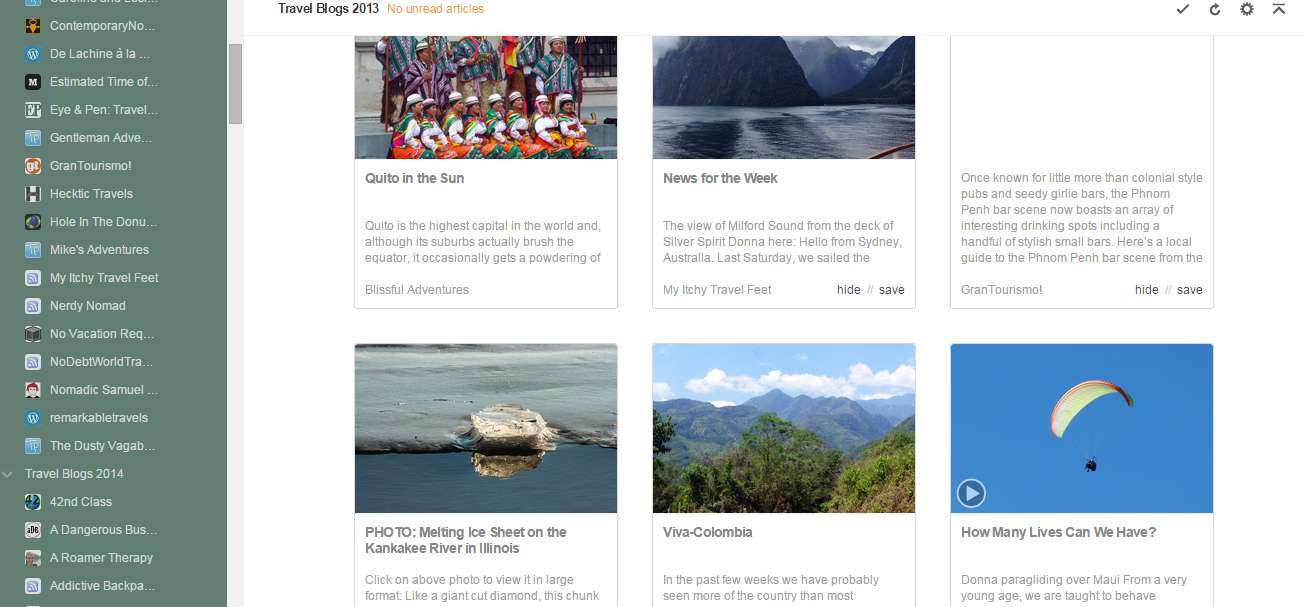
Feedly Magazine View
These are among the things you can do:
- You may organize similar feeds into “folders”: I have for instance “Travel Blogs 2014” “…2013” and so on, indicating when I started my subscriptions.
- Feedly indicates which articles have been read or not. All unread are sorted on top and easily visible.
- The extracts let you browse at your own pace and expand the articles you want to read in full on Feedly or on the original website.
- You may also “Save” an article for later reading.
- There are several ways to display the feeds, like the combination of images, title and descriptive text above, but also text-only and so on.
- Feedly is available on all platforms and devices: smartphone, pad or PC/Mac
I’m not paid by Feedly to write this, I’m only a very content user and have been ever since Google Reader was stopped. This is simply a great way to follow your favourite news sites, and save a lot of time.


